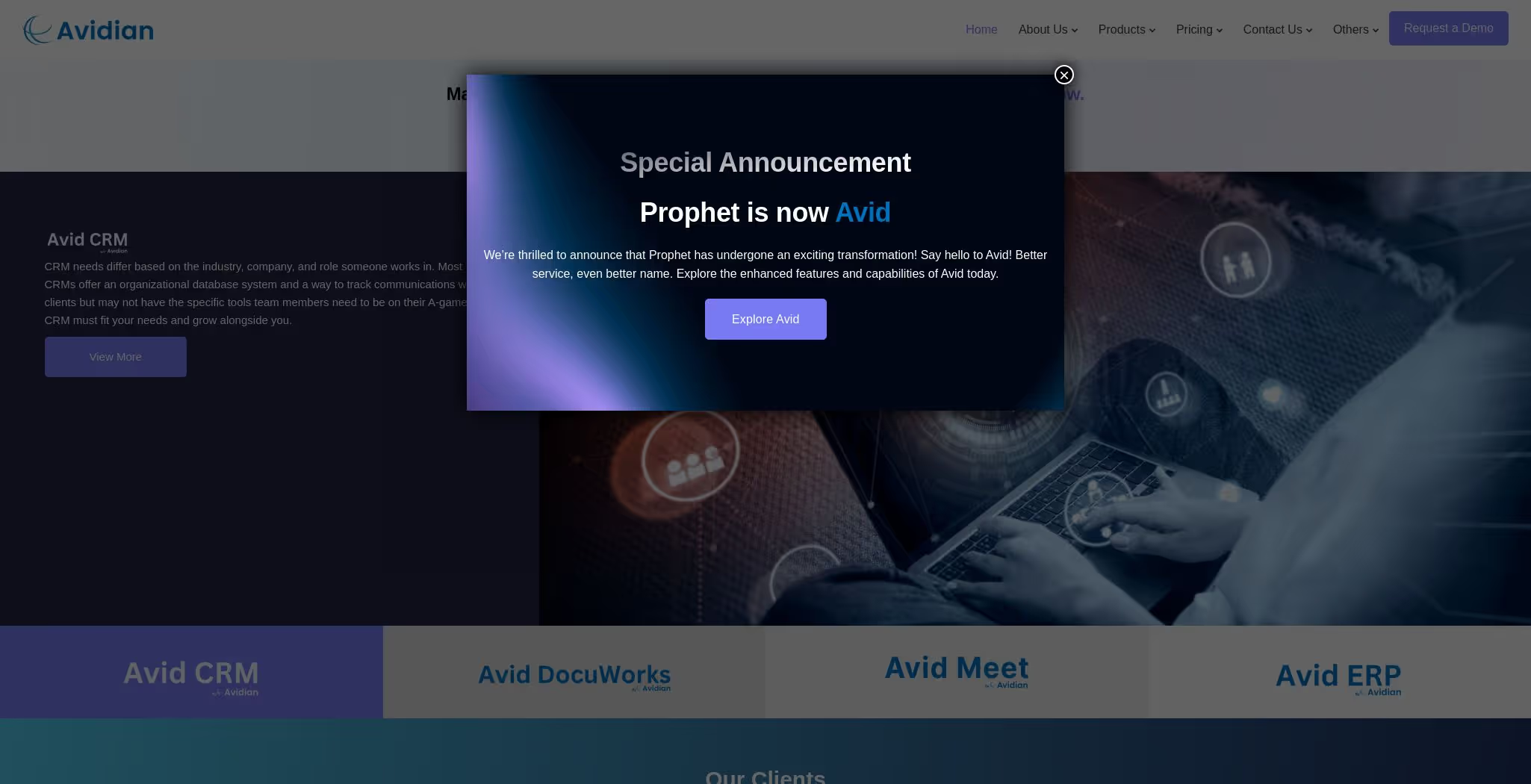Choosing the right CRM for your business can feel like a daunting task. With so many options out there, how do you know which one will truly meet your needs?
Today, we're diving into Prophet CRM to see if it stands up to the challenge. We'll explore its features, pros, cons, and who it might be best suited for.
Let's dive in!
Introduction: Key Questions to Consider Before Choosing a CRM
Before we get into the nitty-gritty of Prophet CRM, let's think about what you really need from a CRM. Here are some questions to ponder:
- What are your primary goals for using a CRM?
- How tech-savvy is your team?
- What is your budget?
- Do you need a CRM that integrates with other tools you're already using?
- How important is customer support to you?
Keeping these questions in mind will help you evaluate whether Prophet CRM is the right fit for your business.
Quick Recap: Pros, Cons, Who is it for, Best Alternative
Here's a quick overview of what we'll cover in this review:
Pros:
- Seamless integration with Outlook
- Easy to use interface
- Good for managing contacts and emails
Cons:
- Limited features compared to other CRMs
- Not ideal for larger teams
- Can be pricey for what it offers
Who is it for:
- Small to medium-sized businesses
- Teams heavily reliant on Outlook
Best Alternative:
What is Prophet CRM?
Prophet CRM is a customer relationship management tool designed to integrate directly with Microsoft Outlook. This makes it a unique option for businesses that rely heavily on Outlook for their email and contact management.
Unlike other CRMs that require you to switch between different platforms, Prophet CRM allows you to manage your contacts, emails, and sales pipeline all within Outlook. This can be a huge time-saver for teams already familiar with the Microsoft ecosystem.
Pros of Prophet CRM
Let's talk about what Prophet CRM does well.
Seamless Integration with Outlook: If your team lives in Outlook, Prophet CRM's integration is a game-changer. You can manage everything from emails to sales leads without leaving your inbox.
Easy to Use Interface: Prophet CRM is designed to be user-friendly, making it easy for your team to get up and running quickly. The learning curve is minimal, which is always a plus.
Good for Managing Contacts and Emails: Prophet CRM excels at helping you keep track of your contacts and communications. If these are your primary needs, you'll likely find it very effective.
Cons of Prophet CRM
No CRM is perfect, and Prophet CRM has its drawbacks.
Limited Features Compared to Other CRMs: While Prophet CRM is great for basic contact and email management, it lacks some of the advanced features found in other CRMs. If you need robust reporting or automation, you might find it lacking.
Not Ideal for Larger Teams: Prophet CRM is best suited for small to medium-sized businesses. Larger teams might find it doesn't scale well to meet their needs.
Can Be Pricey for What It Offers: Given its limited feature set, some users might find Prophet CRM a bit expensive. It's important to weigh the cost against the benefits it provides to your team.
Who is Prophet CRM Good For?
Prophet CRM can be a great fit for certain types of businesses.
If you're a small to medium-sized business that relies heavily on Outlook, Prophet CRM could be a perfect match. Its seamless integration with Outlook makes it easy to manage your contacts and communications without switching platforms.
Teams that prioritize ease of use and quick setup will also appreciate Prophet CRM's user-friendly interface.
Who Might Prophet CRM Not Be Ideal For?
While Prophet CRM has its strengths, it's not for everyone.
Larger teams or businesses that need advanced features like detailed reporting, automation, or integration with a wide range of other tools might find Prophet CRM lacking.
If your team isn't heavily reliant on Outlook, you might be better served by a CRM that offers more flexibility and features.
Best Alternative to Prophet CRM
If Prophet CRM doesn't seem like the right fit, don't worry. There are other options out there that might better meet your needs.
LeadLoft: If LinkedIn prospecting and outreach are a big part of your strategy, LeadLoft could be a great alternative. It's designed to help you connect with potential leads on LinkedIn and manage those relationships effectively.
Close: For teams focused on cold calling, Close is a fantastic option. It's built with sales teams in mind and offers features that make managing calls and follow-ups a breeze.
Conclusion: Is Prophet CRM Good as a CRM?
So, is Prophet CRM a good CRM? It depends on your needs.
If you're a small to medium-sized business that relies heavily on Outlook and needs a simple, easy-to-use CRM for managing contacts and emails, Prophet CRM could be a great fit.
However, if you need more advanced features or are part of a larger team, you might want to explore other options like LeadLoft or Close.
Ultimately, the best CRM is the one that meets your specific needs and helps your team work more efficiently.
If you're considering which CRM to purchase, check out the list of our favorite CRMs here.
For small business CRM solutions, visit Stacked CRM for Small Business.
For mid-size business CRM solutions, visit Stacked CRM for Mid-Size Businesses.
For enterprise CRM solutions, visit Stacked CRM for Enterprise.
To learn more about what a CRM is, visit What is a CRM?.