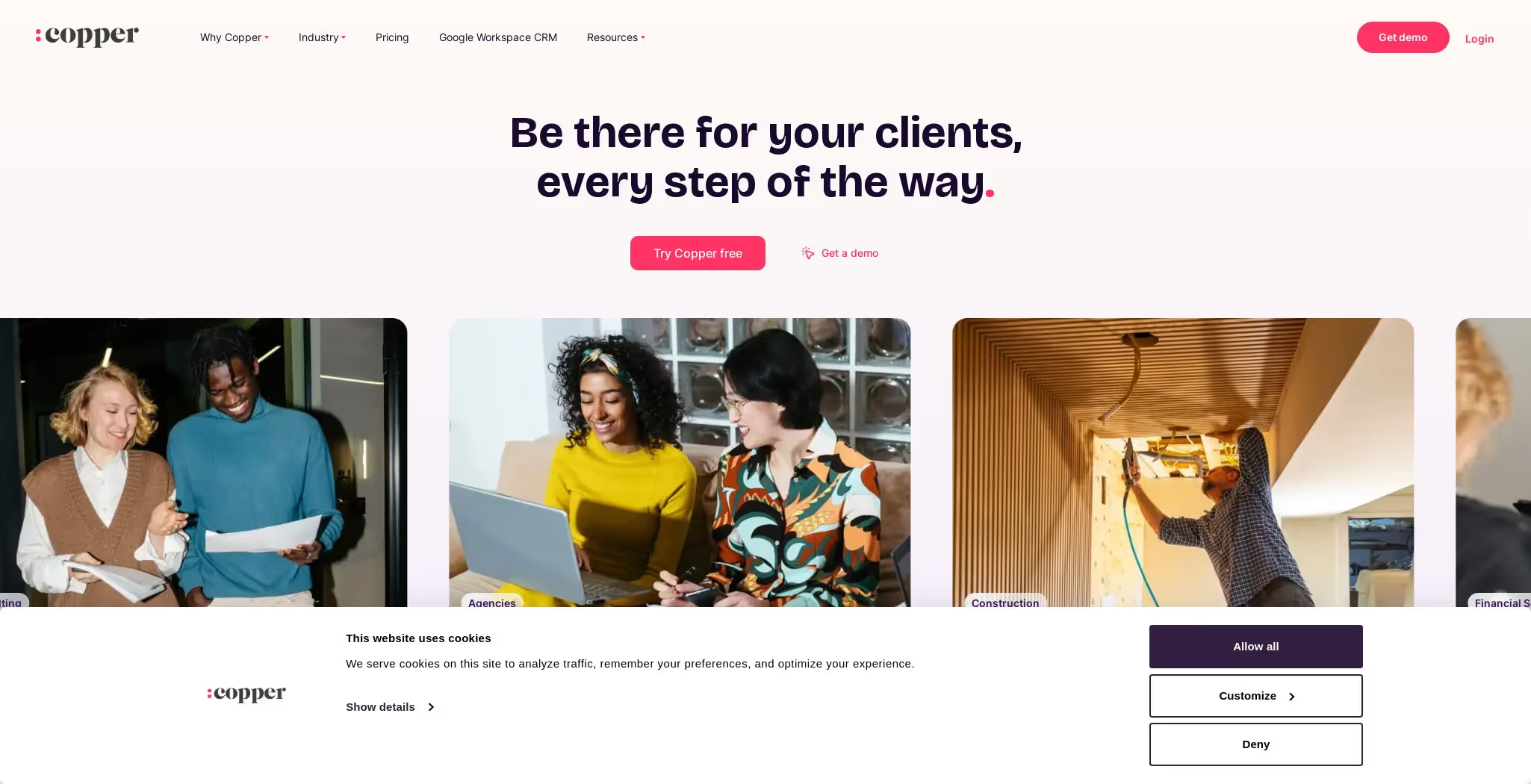Choosing the right Customer Relationship Management (CRM) software can be a game-changer for your business. With so many options out there, it can be tough to decide which one is the best fit for your needs. Copper CRM is one of the contenders in this space, and today, we're going to take a closer look at what it has to offer.
Let's dive in!
Introduction: Key Questions to Consider Before Choosing a CRM
Before you settle on a CRM, there are a few key questions you should ask yourself:
- What are the specific needs of your business?
- How tech-savvy is your team?
- What is your budget for a CRM?
- Do you need a CRM that integrates seamlessly with other tools you use?
- How important is customer support to you?
These questions will help guide you in making an informed decision. Now, let's see how Copper stacks up.
Quick Recap: Pros, Cons, Who is it for, Best Alternative
- Pros: User-friendly interface, seamless integration with Google Workspace, automation features.
- Cons: Limited customization, can be pricey for small businesses, lacks some advanced features.
- Who is it for: Small to medium-sized businesses, teams heavily using Google Workspace.
- Best Alternative: LeadLoft or Close for easier use. Close is better for cold calling, and LeadLoft excels in LinkedIn prospecting and outreach.
What is Copper CRM?
Copper CRM, formerly known as ProsperWorks, is a CRM solution designed to integrate seamlessly with Google Workspace. It's built with the intention of being easy to use, making it a popular choice for teams that rely heavily on Google tools like Gmail, Google Drive, and Google Calendar.
With Copper, you can manage your contacts, track leads, and automate your sales processes all within a familiar interface. It's designed to help you build better relationships with your customers without the hassle of switching between different applications.
Pros of Copper CRM
User-Friendly Interface: One of Copper's biggest selling points is its user-friendly interface. If your team is already familiar with Google Workspace, they'll find Copper intuitive and easy to navigate.
Seamless Google Integration: Copper's integration with Google Workspace is seamless. You can manage your emails, calendar events, and documents all within the CRM, which saves time and reduces the need for constant app-switching.
Automation Features: Copper offers automation features that can help streamline your sales process. You can automate repetitive tasks, set up email templates, and create workflows to keep your team organized and efficient.
Mobile App: Copper's mobile app ensures that you can manage your CRM on the go. Whether you're traveling or working remotely, you can access your contacts, tasks, and deals from your smartphone.
Cons of Copper CRM
Limited Customization: While Copper is easy to use, it lacks some of the customization options that other CRMs offer. If you need a highly tailored solution, Copper might not be the best fit.
Pricey for Small Businesses: Copper's pricing can be a bit steep for small businesses, especially those with tight budgets. While it offers a lot of features, the cost might be a barrier for some.
Lacks Advanced Features: For businesses that require advanced CRM features like complex reporting or extensive third-party integrations, Copper might fall short. It's designed to be simple and straightforward, which means it may not have all the bells and whistles some companies need.
Who is Copper Good For?
Copper is an excellent choice for small to medium-sized businesses that are already using Google Workspace. If your team is looking for a CRM that integrates seamlessly with Google tools and offers a straightforward user experience, Copper could be a great fit.
It's also ideal for teams that prioritize ease of use and want to avoid a steep learning curve. If you need a CRM that can be up and running quickly without extensive training, Copper is worth considering.
Who Might Copper Not Be Ideal For?
If your business requires a highly customizable CRM with advanced features, Copper might not be the best choice. Companies that need complex reporting, extensive third-party integrations, or a CRM that can be tailored to specific workflows might find Copper lacking.
Additionally, if your budget is tight, you may want to explore more affordable options. While Copper offers a lot of value, its pricing might not align with the financial constraints of smaller businesses.
Best Alternative to Copper: LeadLoft or Close
If you're looking for alternatives to Copper, LeadLoft and Close are two excellent options to consider.
LeadLoft: LeadLoft is a great choice if your focus is on LinkedIn prospecting and outreach. It's designed to make lead generation and management easier, with tools that help you connect with potential clients on LinkedIn.
Close: Close is a fantastic option for businesses that rely heavily on cold calling. It offers robust calling features and is designed to help sales teams manage their calls and follow-ups efficiently.
Both LeadLoft and Close are known for their ease of use, making them strong contenders if you're looking for a CRM that's simple to navigate.
Conclusion: Is Copper Good as a CRM?
So, is Copper a good CRM? The answer depends on your specific needs and priorities. If you're a small to medium-sized business using Google Workspace and you value ease of use and seamless integration, Copper is definitely worth considering.
However, if you need a highly customizable CRM with advanced features or if budget is a concern, you might want to explore other options like LeadLoft or Close.
If you're considering which CRM to purchase, check out the list of our favorite CRMs here for small businesses, here for mid-size businesses, here for enterprises, and learn more about what a CRM is here.